Tutorials
Tutorials
In 2020 the team began creating hands-on video tutorials to help demonstrate and explain how to use IXP Manager.
You'll find all the videos created to date listed below and on our YouTube channel. This is our first foray into creating these hands on tutorials - the sound, lighting and overall production quality might be a bit rough at the start!
Course #1 - Installing, Configuring and Upgrading IXP Manager
1. Installation of v7 using the automated script.
In this first tutorial video, Barry will demonstrate the creation of a new virtual machine and the installation of IXP Manager using the automated installation script. At the time of recording (August 2025), we installed on Ubuntu 24.04 LTS with IXP Manager v7.0.0.
2. Manual installation of v7 of IXP Manager.
In the second tutorial video, Barry demonstrates the installation of IXP Manager using the manual method. At the time of recording (August 2025), we installed on Ubuntu 24.04 LTS with IXP Manager v7.0.0. Using the automated script is the easiest way to install IXP Manager, but this method is helpful if you cannot or prefer not to use Ubuntu Linux.
3. First steps - setting up your IXP on IXP Manager.
In the third tutorial video, Barry demonstrates the initial steps in configuring IXP Manager for the first time just after you get it installed. This tutorial follows directly from the automated install or manual install in videos 1 and 2 above respectively.
4. Upgrade from v6.4.x to v7.0.0.
Barry steps through a complete upgrade process from IXP Manager v6.4.x to v7.0.0, including a PHP upgrade from 8.0 to 8.4, and an Ubuntu upgrade from 20.04 via 22.04 to 24.04. You should view this alongside the official release notes at https://github.com/inex/IXP-Manager/releases/tag/v7.0.0.
5. Upgrading IXP Manager (within the v5.x releases)
Barry O'Donovan will demonstrate how to upgrade IXP Manager between minor versions (e.g. v5.5.0 to v5.6.0).
6. Alternative First steps - setting up your IXP on IXP Manager (Part 1 of 2)
A tutorial from APRICOT 2022 where we run through the first steps of setting up your IXP from a bare bones install through to adding members and generating route server configuration.
7. Alternative First steps - setting up your IXP on IXP Manager (Part 2 of 2)
A tutorial from APRICOT 2022 where we run through the first steps of setting up your IXP from a bare bones install through to adding members and generating route server configuration.
Course #2 - Managing Members and Connections
1. Managing Members
In this first tutorial video of a new course of videos on day to day use of IXP Manager to manage your IXP, Barry O'Donovan will demonstrate how manage member accounts. This includes creating new members, setting logos and tags, users and contacts, notes, documents and more.
2. Connection Management
How to use IXP Manager to manage your member connections (ports / interfaces). Topics covered include: background theory on the IXP Manager database schema created by Nick Hilliard over 15 years ago; adding interfaces using the manual method and the wizard; l2 physical interfaces and switches and switch ports; l3 vlan interfaces, IP addressing, enabling route server access, monitoring; how this all relates to graphing; private VLANs; effects on the IX-F member export schema; LAGs; and l2acls / MAC addresses.
Course #3 - IXP Manager and Route Servers
1. Introduction to Route Servers
Route servers are introduced in this first installment of this course. Barry explains what a route server is; why they are essential infrastructure at an IXP; and the exceptional responsibility IXPs have to provide secure route servers when their members put their trust in them. (30mins)
2. Creating Route Servers in IXP Manager
In this second part of the series, Barry will walk the viewer through creating a route server in IXP Manager, how to access the configuration and we'll take a step by step walk-through the IXP Manager route server configuration. (35mins)
3. Deploying Route Servers Using IXP Manager
Now that we know what a route server is and why we need them - as well as how to create route server configuration from IXP Manager - it's time to actually build a route server! Here we take a bare-bones Ubuntu 20.04 LTS installation and deploy an IPv4 and an IPv6 route server. (22mins)
4. Installing Birdseye - the Route Server Looking Glass
Now that we have deployed a route server, this part of the tutorial series demonstrates how to install Birdseye, a Bird BGP looking glass, and then uses that to demonstrate well-known IXP community filtering. (21mins)
5. IRRDB Filtering with IXP Manager
We learned in part 1 that IXPs bear a heavy responsibility to securely deploy route servers and protect their members from bad (malicious or accidental) routing information. This tutorial shows how we secure route servers with IRRDB filtering - a critical step in an IXP's route server deployment. (15mins)
6. Securing Route Servers with RPKI
The final part of this course: adding RPKI protection to further secure your route servers. With IRRDB and RPKI filtering in place, you'll have route servers that are secured with the best current practices and this should give new and current members great confidence in using your IXP. (21mins)
7. Upgrading to v6.4.0 with Route Server Resilience and UI-Based Community Filtering
Barry steps through the upgrade procedure for route servers and route collectors in this hands-on tutorial.
Workshops
1. Legacy Upgrades (v4.9.3 to v5.7.0)
Legacy upgrades can be very difficult as you can find yourself in a dependancy nightmare of the old version of IXP Manager not running on modern versions of PHP (or vice versa). Watch Barry's real-life experience replacing an IXP Manager v4.9.3 installation with the latest, v5.7.0. This wasn't planned in advance allowing the viewer to see the mistakes and thought processes throughout.
Deprecated / Expired / Legacy Courses
1. Installing IXP Manager v5.5.0 on Ubuntu 20.04
Barry will demonstrate the creation of a new virtual machine and the installation of IXP Manager using the automated installation script. This is a legacy video installing IXP Manager v5.5.0 on Ubuntu 20.02.
2. Manual installation of IXP Manager v5.5.0.
Barry demonstrates the installation of IXP Manager using the manual method. This is a legacy recording were we installed on Ubuntu 20.04 LTS (beta) with IXP Manager v5.5.0.
3. Installation of v6 using the automated script.
In this first tutorial video, Barry will demonstrate the creation of a new virtual machine and the installation of IXP Manager using the automated installation script. At time of recording (July 2021), we installed on Ubuntu 20.04 LTS with IXP Manager v6.0.0.
4. Manual installation of v6 of IXP Manager.
In the second tutorial video, Barry demonstrates the installation of IXP Manager using the manual method. At time of recording (July 2021), we installed on Ubuntu 20.04 LTS with IXP Manager v6.0.0. Using the automated script is the easiest way to install IXP Manager but this method is useful if you cannot or prefer not to use Ubuntu Linux.
5. Upgrade from v5.8.0 to v6.0.0.
Barry demonstrates a complete upgrade from v5.8.0 to v6.0.0 using a clone of INEX's own production installation of IXP Manager v5.8.0 running on Ubuntu 18.04 LTS with PHP 7.3. This video shows all the steps necessary including both a PHP 7.3 to 8.0 upgrade and a distribution upgrade from 18.04 to 20.04.