Install IXP Manager
As IXP Manager is a large and complex piece of software, the project has created installation scripts, documentation, video tutorials and other resources to help you install it.
The main element of the IXP Manager platform is an application built using what is traditionally described as the LAMP stack: Linux, Apache, MySQL and PHP. If you need to, you can optionally substitute FreeBSD for Linux and Nginx for Apache (but neither will provide any significant performance advantage for this application).
Minimum Requirements
Unless you are an experienced system administrator with decent LAMP-stack experience, we would strongly advise you to use the automated script to install IXP Manager on Ubuntu Linux 24.04 (LTS).
If you wish to install it manually and/or on another version of Linux or FreeBSD, then note that from release v7 we will be requiring PHP 8.4 and MySQL 8.x. As a policy, IXP Manager moves quickly with PHP releases and starts incorporating new language features early.
Installation via the Automated Scripts
Over the years we found that network engineers (the core competency for running an IXP) were sometimes less confident with LAMP stack installations. For this reason, we have created automated installation scripts that will install IXP Manager on a new bare-bones virtual machine.
You can find the documentation for these scripts as well as the scripts themselves here.
These automated scripts are the recommended way to install IXP Manager. Even if you decide to install it manually, the scripts provide a step-by-step instruction set that demonstrates how it should be done in a way that is known to work.
We have also created hands-on tutorial videos showing how to use these scripts from the creation of a virtual machine through to a working IXP Manager installation. You can find these via the tutorials page of the support section.
Manual Installation
Some people may choose to install IXP Manager manually for various reasons: constrained by security policies; to get a better understanding of the platform; prefer or required to use a distribution other than Ubuntu Linux; etc. You can find manual installation instructions here for the current recommended version of Ubuntu.
If you run into issues with the manual process, please refer to the automated script itself for a step-by-step set of instructions that are known to work.
We have also created hands-on tutorial videos showing a manual installation of IXP Manager starting
from a bare bones installation of Ubuntu 24.04. You can find all
our video tutorials here.
Upgrading from v6.4.x to v7.0.0
If you are upgrading to IXP Manager v7, this is where to start. We assume that you are upgrading from v6.4.x. No other upgrade paths are supported or recommended. You can find full, detailed and written upgrade instructions on v7's release notes on GitHub.
To help with upgrades, we cloned INEX's own installation of IXP Manager v6.4.2 running on Ubuntu 20.04 LTS with
PHP 8.0 and we've recorded a video of the upgrade process for both IXP Manager to v7.0.0 and to replace PHP 8.0
with PHP 8.4. The above mentioned instructions were created when doing test runs for that same video and
we have included timestamped links to the video for each step.
Upgrading IXP Manager
We recommend that you keep your installation of IXP Manager current with the latest release. Regular updates will ensure that the process remains small and manageable. Those that leave upgrading for more than a year often find the effort to get current again time consuming and possibly daunting.
Whether you have installed IXP Manager manually or through the automated script, the upgrade process is the same and it is well documented here.
We have also created a video demonstration an upgrade process which provides commentary on each step of the process.